Are you looking for some Instagram Presets to make your Instagram pictures pop! What you really need to do is to implement some killer free Instagram lightroom presets.
UPDATE 2020: Since we initially released our Free Presets, we have released our full Preset Pack so we are now able to provide you with Free Mobile Lightroom Presets too!
*** If you use the presets, make sure you tag #couplepresets and we will give you a shout out in our IG stories! You can check out our Instagram here to see how we apply our presets to our photos.
[wd_hustle id=”5″ type=”embedded”/]
Free Instagram Presets (Including FREE Mobile Lightroom Presets)
Instagram presets can be expensive but if you find some Free Instagram Presets for Lightroom you can try before you buy or use it as a stepping stone to paying for someones full Instagram preset pack.

One of our photos from Kelly/Rock Springs edited using a preset
What are Instagram Lightroom Presets?
Lightroom is an editing program that allows you to edit your photos to make them POP on Instagram.
Over the past 3 years we have worked on developing our Instagram game. In the process we have managed to grow from 0 to over 100,000 followers.
We attribute a large percentage of our increase in followers to our photo editing.
Here you can see how our Instagram photos have developed over 3 years. It is amazing to see how far we have come in photo editing the past 3 years:
- 2016 Unedited Instagram Photo – https://www.instagram.com/p/BJ81nqIjaog/
- 2017 Photo edited using IG filter – https://www.instagram.com/p/Begub-7jeKt/
- 2019 Photo using our Instagram preset – https://www.instagram.com/p/BwpVpUqhL1X/
Can you see the evolution of our photos? Well, we did it the hard way.
When we started on Instagram back in 2016 we didn’t know about Instagram presets.
By the end of 2017, we discovered Lightroom and things changed for us. Suddenly our photos started getting a lot better and more professional and as a result we were rewarded with more sponsored deals and travel.
We use the desktop version of Lightroom to edit our photos. You can get a free Adobe Lightroom trial here.
You are able to use mobile Lightroom however, it does not have the same capabilities as the desktop version so we would highly recommend buying the paid desktop version if you can afford it.
Try Adobe Lightroom for free with Adobe’s free trial program. Limited time only.
As we mentioned, if you are just starting out, using the mobile lightroom version is a great place to start and it’s free so why not!?
Below is a dark and moody edit we created for Juniper Springs, one of the most instagrammable springs in florida.

Juniper Springs in Florida using IG preset
Why use Instagram Lightroom Presets?
If you would like to make it as an influencer on Instagram, you really need to invest in Instagram Lightroom presets.
As we have mentioned, before we started using presets it was more difficult for us to get sponsored travel and sponsored posts on Instagram.
Partly this was due to the fact that we had less followers but partly it was because our photographs were not up the standard necessary to warrant sponsorships.
If you are shooting for a coffee shop in a dark room, without using Lightroom, it is impossible to make the photo pop.
From a brands perspective, they not only want to expose their product to your audience but they want to do so in the best possible light. They want their product to SHINE in the photo and make your followers want to have it.
They may also want to reuse your photo for their own marketing purposes. A dark, gloomy photo of their coffee shop isn’t going to entice customers to want to visit and is therefore no use to them.
This is a recent collaboration we did with Wolo Travel Bars in November 2019.
You can really see the different a preset makes by looking at the before and after image. If you would like to see a close up of the image you can find it on our Instagram here.

Of course presets aren’t the only resource you need as an influencer. You also need to master your brand collaborations email.
As you grow your following brands will come to you but that one brand that you really feel aligns with your audience and you absolutely love? Sadly, you will probably die waiting.
Making money on Instagram sometimes requires you being the one who reaches out to brands. For this you will need to develop a great brand collaboration email.
Okay so now we have established that you need to use Lightroom presets to succeed as an influencer, let’s get to the good free stuff.
Why we are offering Free Instagram Presets?
So here is why we are giving away some free Instagram presets:
1. To help our followers
We didn’t purchase others presets because we were too scared they we would spend money and not be happy with the result. Instead, we poured hours of time into understanding Lightroom and how to edit our images.
Believe me, we had some fails along the way. In a mission to make colours pop, we have oversaturated images making grass an electric green colour and over editing sunsets making them look fake. Epic Fails!
We want to help our followers achieve their goals faster and give back to our audience as we really appreciate you guys.
2. Try Before you buy
Lots of influencers sell their presets. We think this is fair as we mentioned we spent hours of our time to develop them to be just how we like them!
However, we were always too scared to spend our hard earned money on something we didn’t like and that didn’t work for our needs.
For this reason, we are offering a few of presets for free. We are hoping that you love these and want to buy our other presets on offer.
3. Because we would love to see them in use!
It took us time to develop the presets and we’d love to see them getting more use than just us!
If you download the presets and use them we’d love it if you’d tag #couplepresets so we can see them.
We love seeing them get good use so we would be happy to share your photos in our stories too.
How to get our Free Instagram Presets?
Follow these two simple steps to get our free Instagram presets:
- Sign up to our newsletter (below)
- Share this post to pinterest, twitter, facebook etc (One of your choosing)
[wd_hustle id=”FreePresets” type=”embedded”/]
What lightroom presets for Instagram will I receive?
You will receive two of our favourite presets: The Dreamy Preset & the Outdoor Preset.
The thing about presets (and why you need a few of them) is they are not cookie cutters. Different presets are used depending on the light and the look you wish to achieve on your Instagram page.
These two presets are two of our very favourites and heres how you can use them:
The Pink Dreamy Preset
The dreamy preset can be used to make everything have a pink, dreamy vibe to it.
The dreamy preset is quite adaptable and can be used on a lot of photos to give them a dreamy look.
Some influencers make their entire IG theme a dreamy look.

Here is another example of the Dreamy Preset in play.
You can see that it creates a really lush, pink dreamy look to the photo.
You may need to adjust the exposure of your photo depending on how light it is at your time of day.
Most of the time, the preset will work as a 1 click wonder. Other times, you will need to bring more or less light into the photo to achieve your desired effect.
If you would also like to make yourself pop out a little in the photo and contrast from the background, you might like to use the brush tool.
If this is all going over your head a little, don’t worry, these tips are a little more advanced. The presets will work 99% of the time with no adjustments needed.
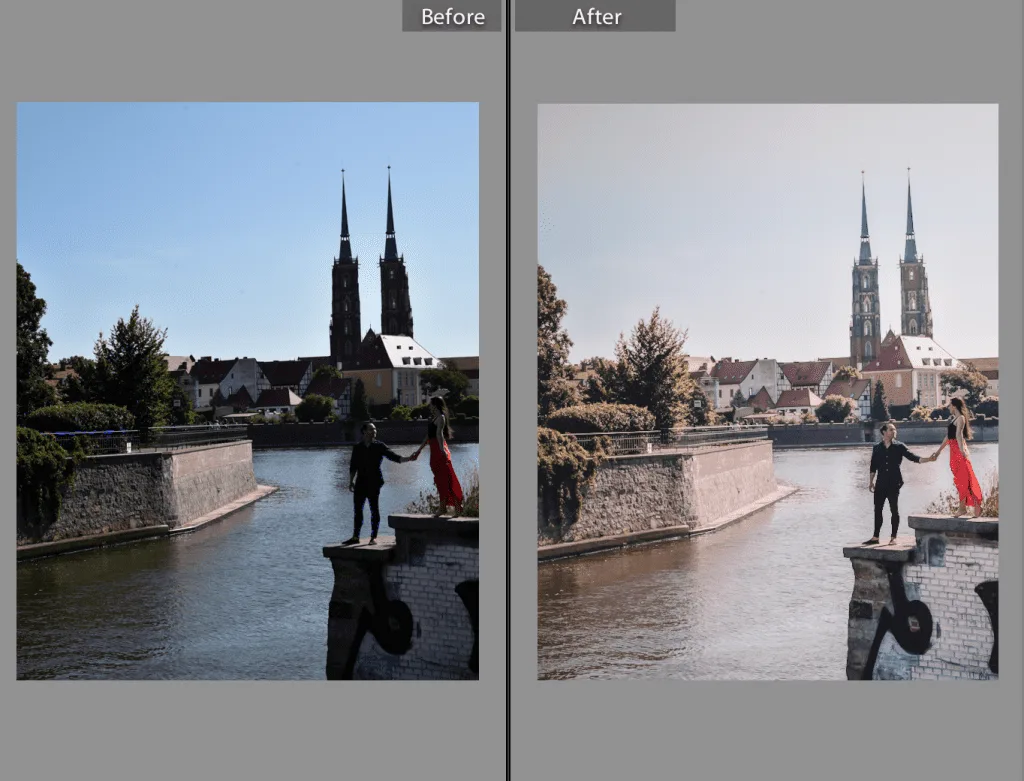
The Outdoor Paradise Preset
The outdoor preset is perfect for beautiful outdoor settings.
It tones down the greens *a little*, I have a problem with electric greens in most photos they look totally unnatural.
It also give you a nice glowing tan which I love. Let’s face it IM WHITE *sad face* and I don’t always want to have to apply fake tan or burn myself stupid in the sun.
We have used this preset a lot during our time in New Zealand with lush, beautiful countryside.
The outdoor preset is one of my favourite presets as it is so versatile. We find it works with virtually any outdoor photo.
The outdoor preset is really great for blog photos because for our traveling blog photos we often shoot outdoors.
If you re starting a travel blog or just like to be outdoors, this would be a great preset to use.
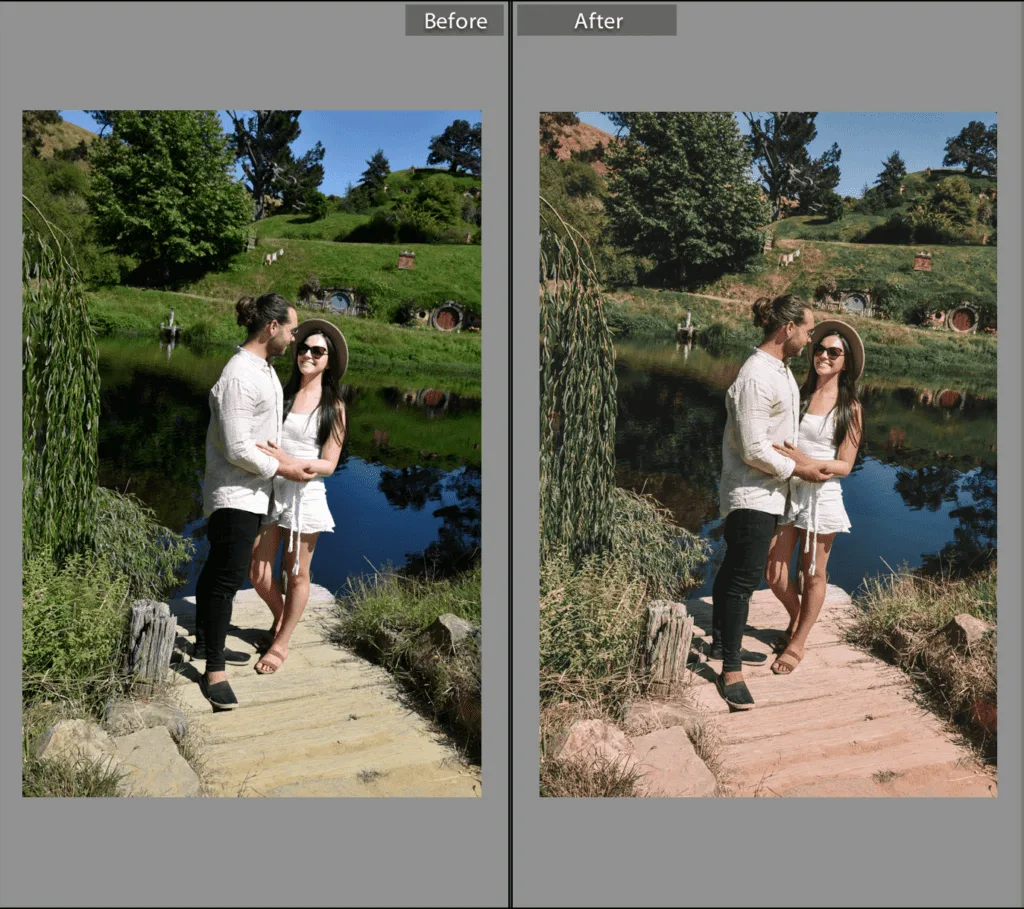
The photo we did part of the WOLO collaboration works perfectly with the outdoor preset.
We took this photo in the Smokey Mountains National Park on an afternoon in late fall.
The outdoor preset has been applied to the below photo in 1 click with no further editing made.
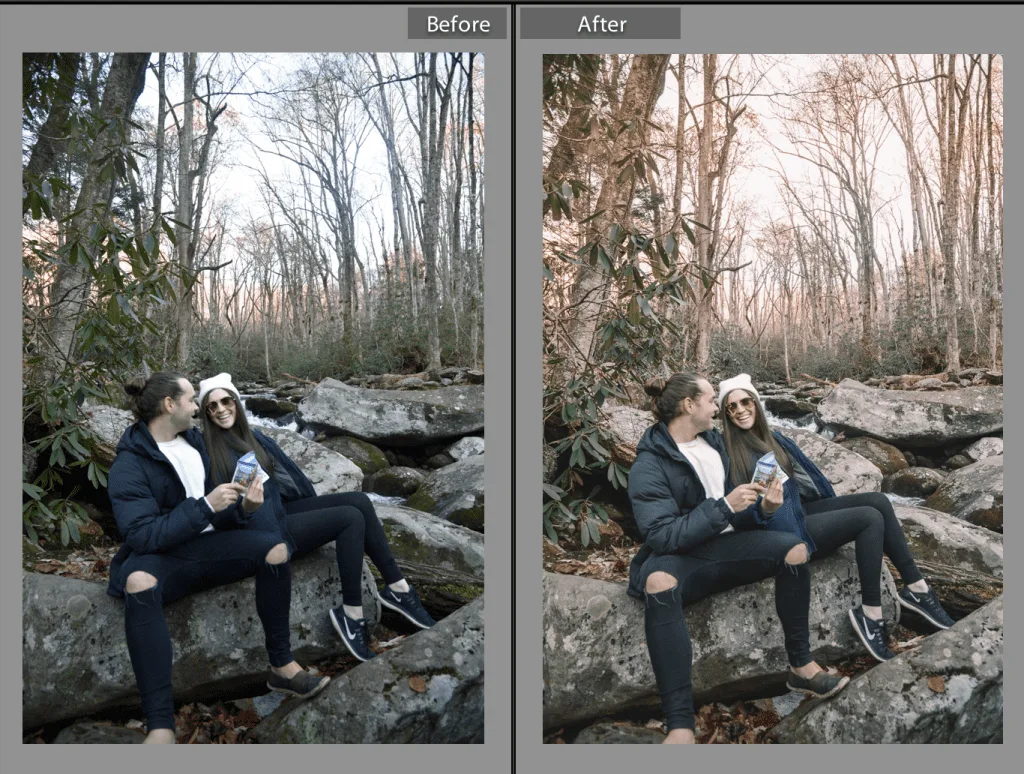
How to Use Lightroom Presets?
You can apply the preset straight to your photo to give it a certain Instagrammable look.
If you want to be able to adapt your photo as much as possible it is best to shoot your photos in RAW but it is still possible (and we often) edit photos in JPEG.
The presets give your photos a certain look and feel. However, it is often necessary to make small changes to the preset to suit your particular photo. The main areas in Lightroom to slightly tweak would be as follows:
- Exposure – Exposure, as the name suggests is how how much light is in your photo. If you have a particularly dark photo, bring the exposure up, if you have a very sunny day, you may want to adjust the exposure down.
- Contrast – Contrast is another interesting one that you may want to play around with. If you want your photos to have a light and airy vibe, bring contrast down. If you want your photos to have a rich, darker feel, bring the contrast levels up.
- Vibrance + Saturation – If you want the colors in your photo to stand out more, you can tweak the vibrance and saturation of the photo.
To create a dark and moody look, you are going to want to put your exposure levels down and your contrast up a little.
As you become more and more comfortable with lightroom you can start experiencing more and more with the tools they have to offer.
We are big fans of the brush tool. If you feel like you are just blending into the background of the photo, you can brush over your body using the brush tool.
This allows you to POP more out of the photo. To pop a little more, you may want to bring the contrast and exposure up a little on you.
Below is the famous Rainbow Row in Charleston. For this photo, we brought the vibrance and saturation UP to make the colors pop.
Don’t go too crazy on vibrance and saturation if 1. it is grass or a leafy setting or 2. there is people in the photo as it can make the photo look a little unnatural. (Completely unnatural is foul IMO)
You can go a little more ‘crazy’ with vibrance and saturation if you have a street photo like the one below.

You may want to UP vibrance and saturation to make colors pop
What equipment we use to take our photos?
We use the following equipment to take the photos you see on our Instagram:
If you are serious about taking photos that are able to be used in Lightroom to pop you really need to get professional equipment.
We used to use our Samsung phone for photography and since making the plunge and buying our Nikon D750 Camera we feel like our photography has dramatically improved.
This doesn’t mean that the Free Presets can’t be used with any normal camera or phone.
In fact, we would encourage you to work your way up to a professional camera. It is very expensive to buy everything for instagramming or blogging all at once so it is best to buy thing on a step by step basis.
We would recommend getting the Nikon D750 Camera or similar camera first and a drone later should your need require.
If you are doing a lot of city photography purchasing a drone may not be necessary. A drone is absolutely awesome for beach photography.
Be aware some countries like Belize & Cuba have strict drone laws and won’t let you use your drone without a permit that is difficult to obtain. Cuba will hold your drone at customs until you are finished your trip and hit you up with a massive fine when picking it up again – Yikes!
How to grow your following on Instagram?
People ask us all the time how to grow your following on Instagram so we thought we’d briefly answer it here. If you are looking at presets you probably want to either grow your following or blog.
Honestly, there are many ways to grow your Instagram following. This topic is something for another LONG LONG post haha.
To give you some ideas, one method is through hash tag research. Another way is through shout outs.
So, to cover the last growth method, if you download and use our presets, tag your photos with #couplepresets and we will share them in our Instagram stories – giving you exposure to an audience over over 100k followers!
How to install lightroom presets?
Along with the free presets we will provide you with a guide with instructions on how to install them in lightroom.
Basically, this is how you do it:
- In Adobe Lightroom Navigate to Edit > Preferences > Presets
- Open the “Show Lightroom Presets Folder” > Lightroom folder > Develop Presets folder
- Paste the presets you downloaded (in .lrtemplate format) into the “Develop Presets” folder.
- Restart Lightroom. Congratulations you’re done!
If that has gone over your head, we will send you a step by step guide with screen shot instructions by email.
Free Mobile Lightroom Presets (Update Nov 2019)
We prefer to edit our photos on desktop as the desktop version of lightroom has FAR greater capabilities.
However, as we mentioned above, if you are just starting your Instagram journey, using the free mobile lightroom presets is sufficient.
It also means that you can edit your photos on the go, which is nice.
We have updated our free mobile lightroom presets to include both the desktop and mobile version of the presets so you can start with the mobile presets and as your skills advance and you wish to buy the paid version of lightroom you can use the desktop version.
We hope you love our presets – download them and get cracking on upping your instagram game today!
Want More Instagram Presets?
As mentioned before, not every preset works with every photo.
If you would like a larger pack of presets that we have designed to try and cover every photo you could have from food photos, to hotel photos to family photos, check out our full pack of Instagram Presets.
***
Save Free Instagram Presets to Pinterest (so you can find it again later!)




Katarina
Tuesday 4th of June 2019
Did all the steps, didn’t receive presets...
coupletraveltheworld
Tuesday 4th of June 2019
Hi Katarina, we've just double-checked and re-sent emails. Check your emails now and let us know if you don't have them yet :) Nadia and Mike
Ronel
Thursday 16th of May 2019
Thanks
Couple Travel the World
Tuesday 21st of May 2019
No worries - hope you enjoy!
Mae
Wednesday 15th of May 2019
How to sign up for your news letter?
coupletraveltheworld
Friday 17th of May 2019
Hi Mae, there should be a couple of forms in the post. Try refreshing the page. If it doesn't work let us know